What’s in the box?
{updateme} modifies library() to tell you if your packages are up to date when you load them:
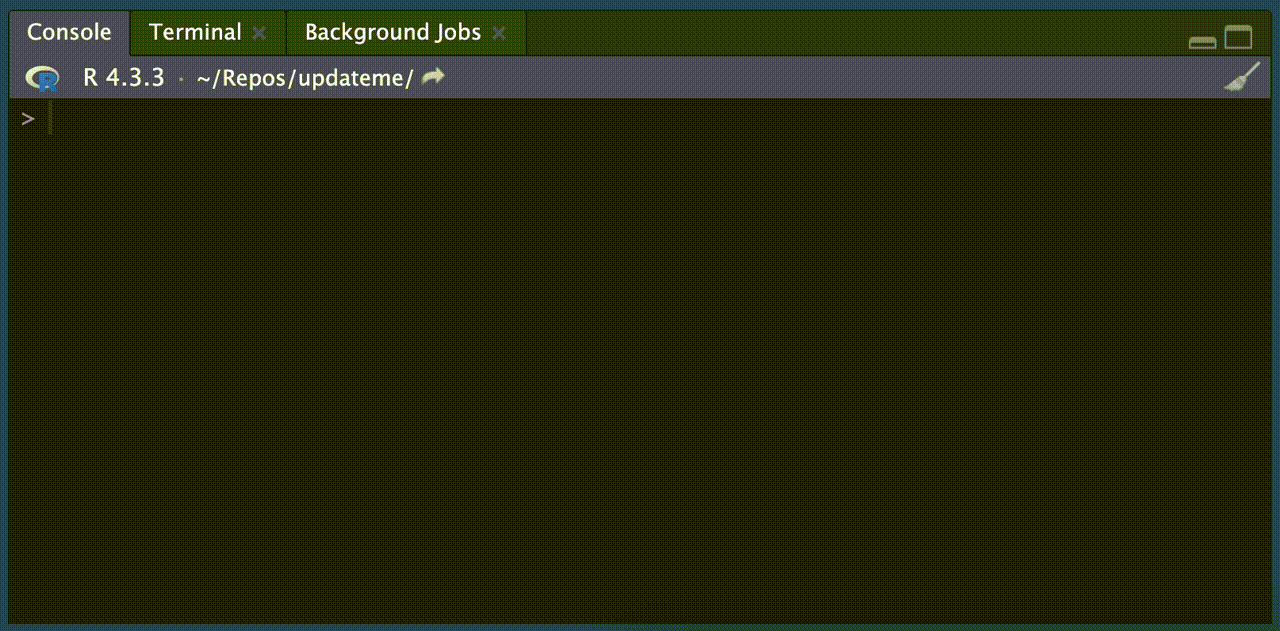
{updateme} works with packages installed from CRAN (and CRAN-like repos), Bioconductor, GitHub and GitLab. Packages installed from Bioconductor are intelligently checked against the version of Bioconductor you’re using, and these get a special message if they’re more recent than they probably should be:
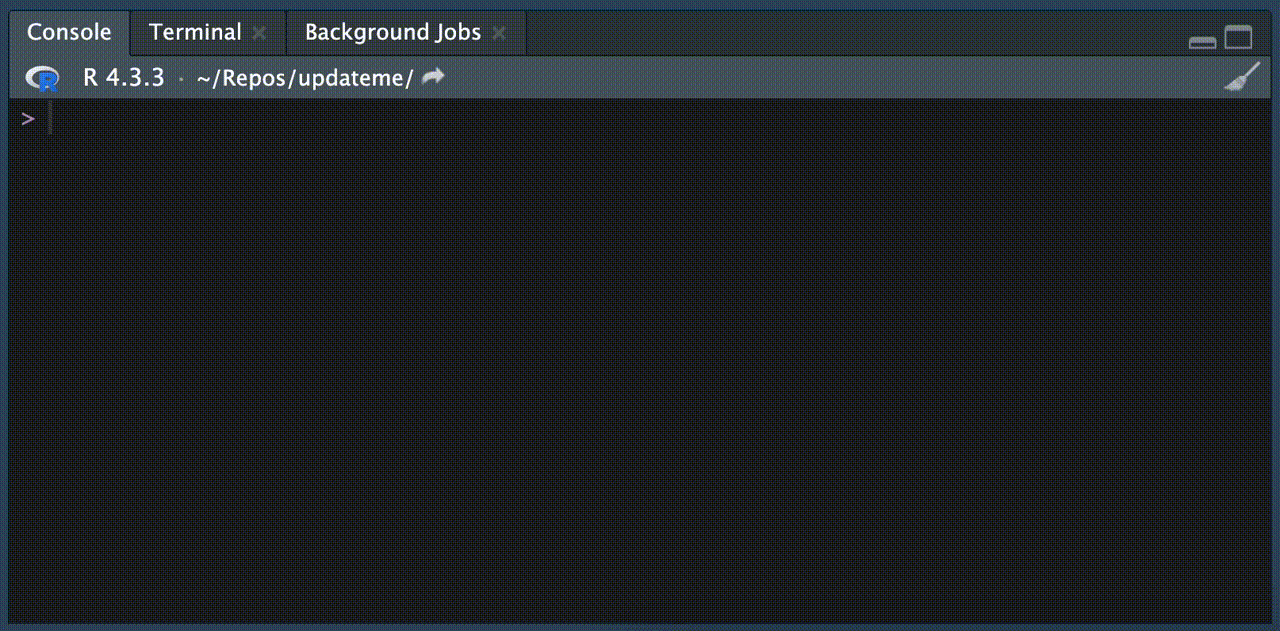
The tidyverse is a special case, which gets its own modified startup message:
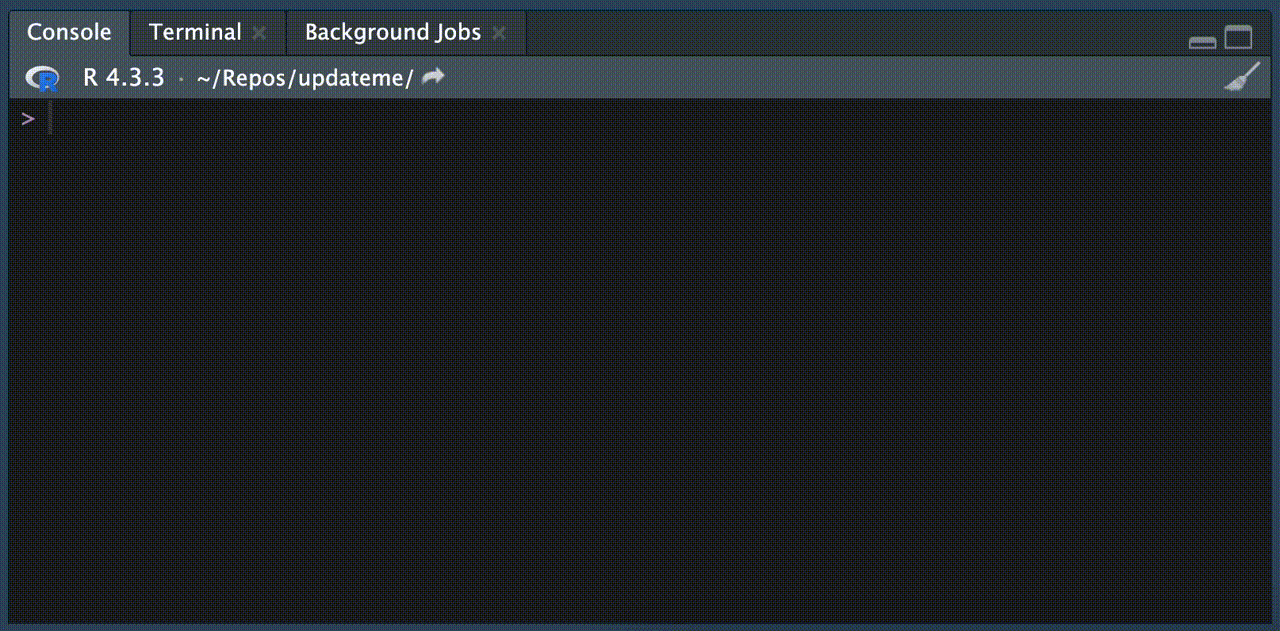
{updateme} is configurable using updateme_sources_set(). If, for example, you’re using the development version of {lubridate} but you’d like to see which version is currently on CRAN, you can get this behaviour like so:
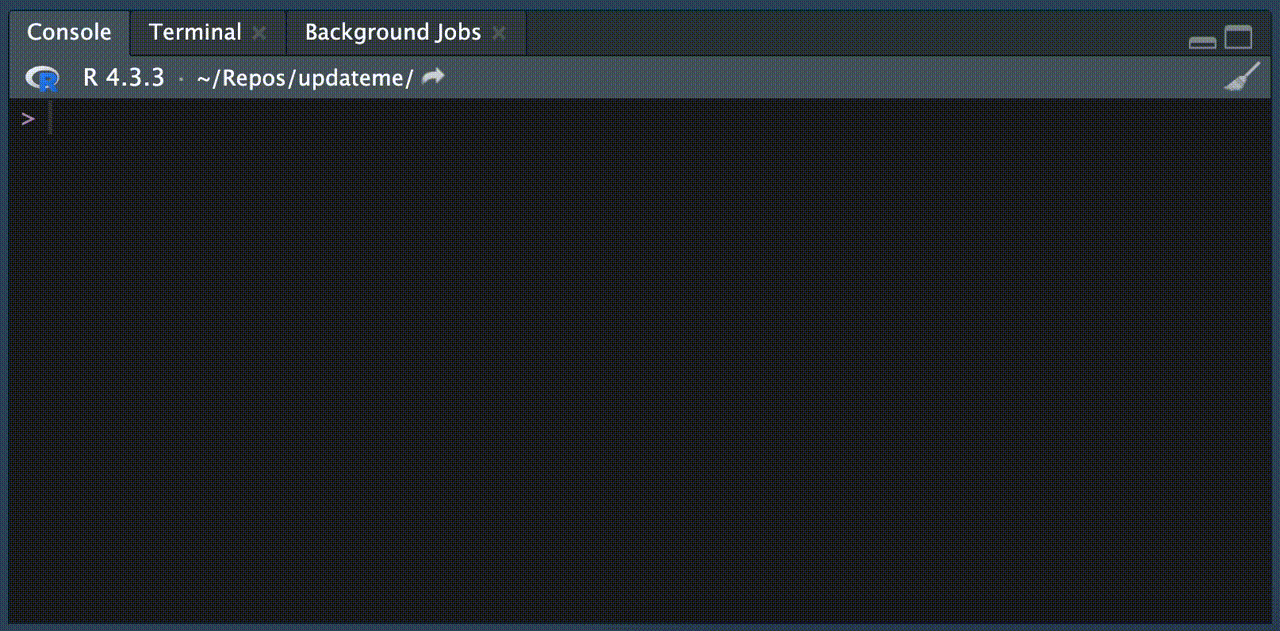
By default, {updateme} will check for new versions of a given package from wherever your version seems to have been installed from.
Use {updateme} by default
If you find you’d like to have {updateme} available all the time, consider loading it at startup by adding this snippet to your .Rprofile:
if (interactive()) {
suppressMessages(require(updateme))
}If necessary, you can turn {updateme} off using updateme_off(), and back on with updateme_on().